

Tools to make banking and budgeting simple
Stay on top of account activity with statements, alerts, and notices. With E-Documents you can review all your important financial records in one convenient place.
Stay in the loop with E-Documents and Alerts:
- Low balance alerts
- Overdraft alerts
- Deposit alerts
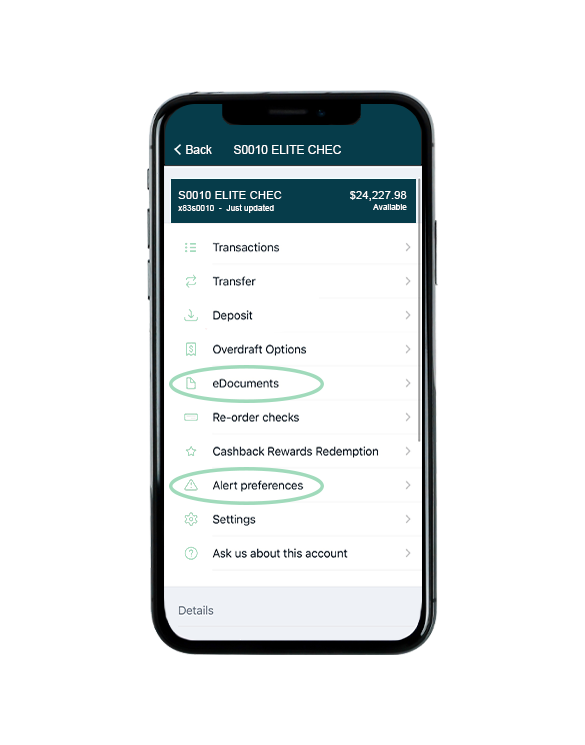
How to get started:
- Log in to digital banking
- Select your account
- Click on "E-Documents" follow prompts to enroll
- Click on “Alert Preferences” on the menu
- Choose to add balance or transaction alerts
- Click "Add alert"



